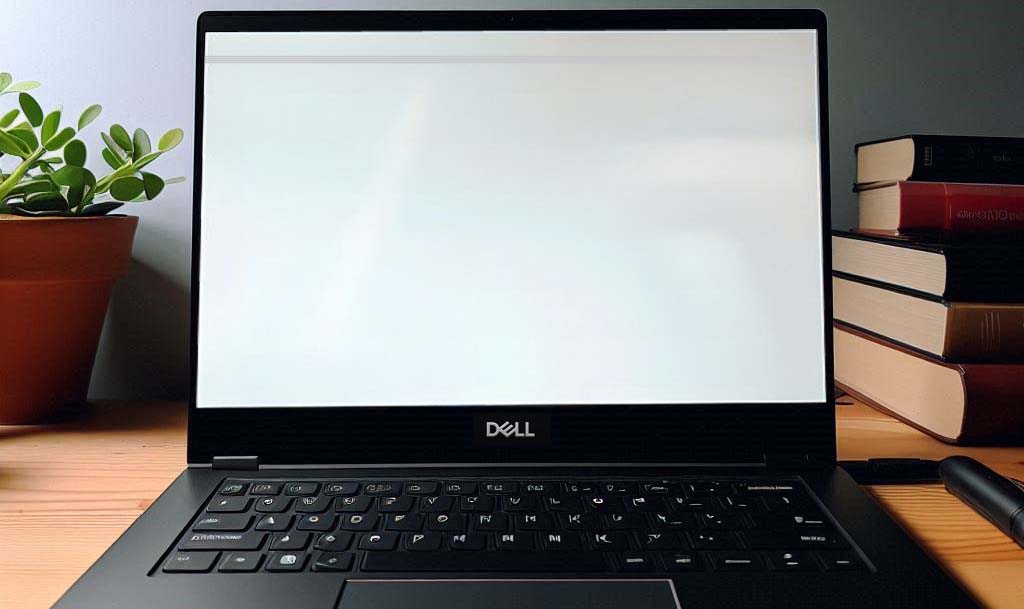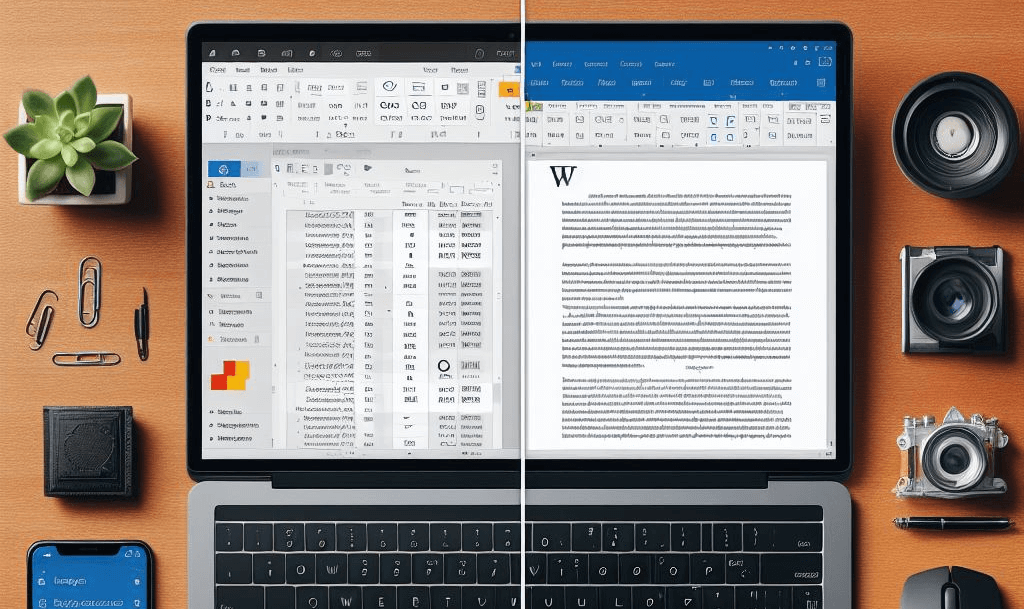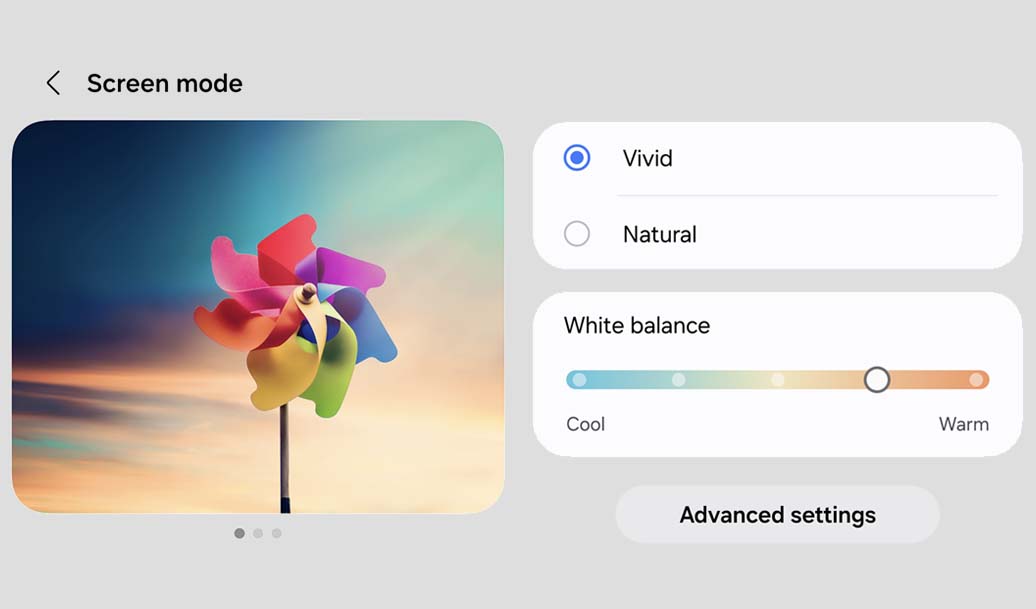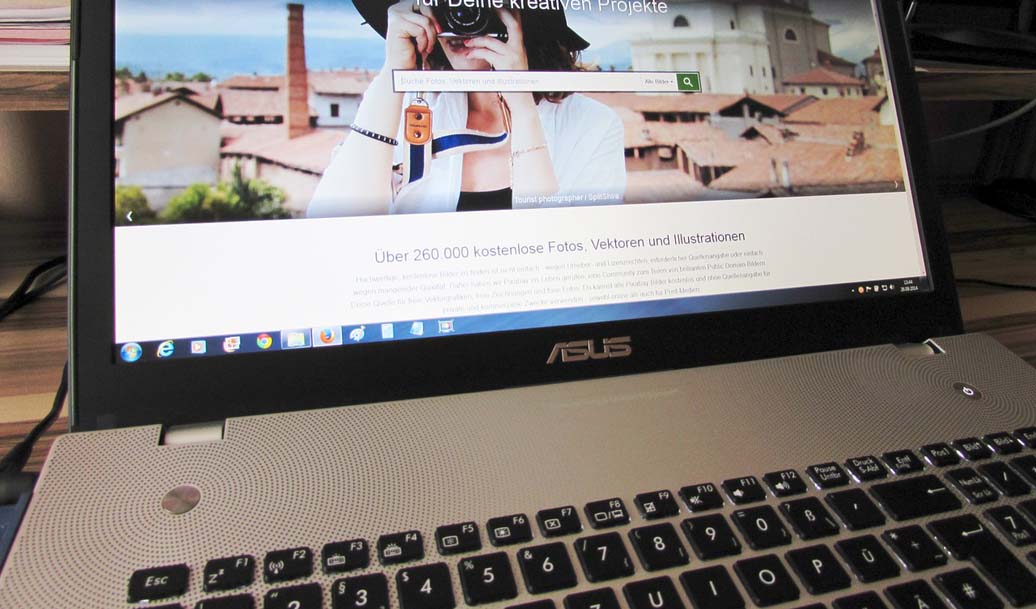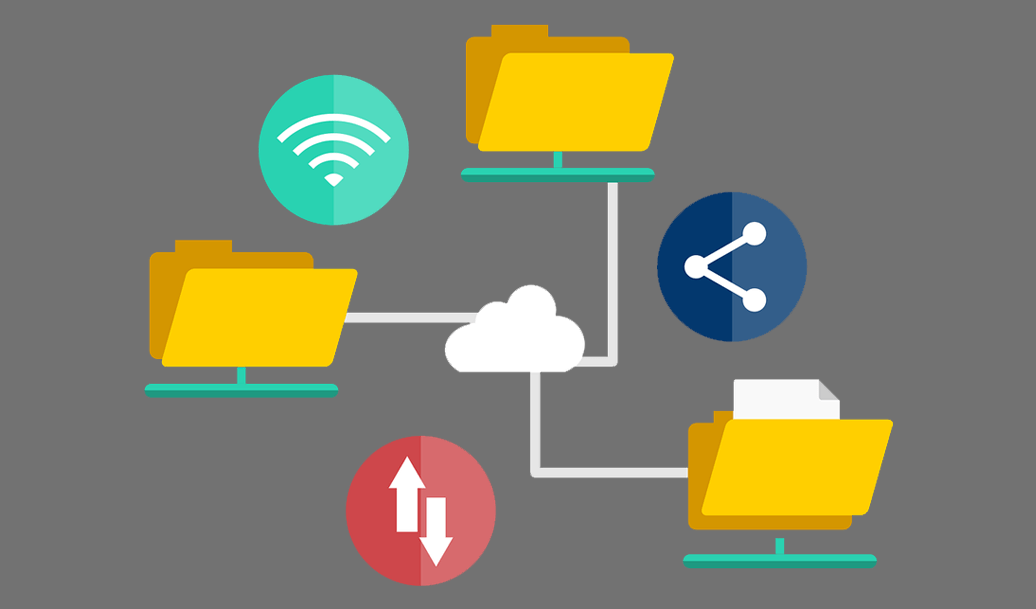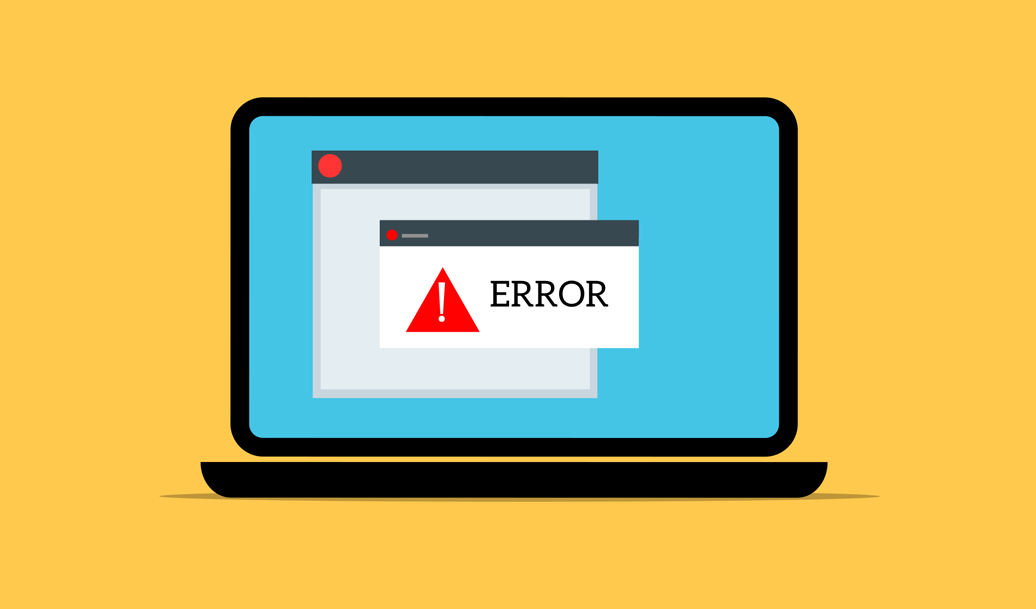How To Fix the Black Line on Dell Laptop Screens
Encountering a black line on your Dell laptop screen can be a concerning issue, often causing frustration and hindrance in your daily computing tasks. This comprehensive guide aims to demystify the causes behind the appearance of black lines on laptop