Google Pixelbook 12in review and specifications

Google Pixelbook 12in is a versatile laptop that can also function as a tablet. It has a high-resolution touchscreen, a backlit keyboard, and a long-lasting battery. You can use it to browse the web, watch videos, play games, work on documents, and more. It also supports Google Assistant, which can help you with tasks like setting reminders, checking the weather, or searching for information. Google Pixelbook 12in is a great device for productivity and entertainment.
Google Pixelbook 12in is an amazing Chromebook that is not only sleek and powerful, but also versatile and adaptable. If you want a device that is fast, powerful and useful, the Google Pixelbook 12in has you covered. In this article, we’ll show you why the Google Pixelbook 12in is the ultimate Chrome OS device for anyone who wants a premium and enjoyable experience.
Google Pixelbook 12in specifications
| Feature | Value |
|---|---|
| Display | 12.3” Quad HD LCD display (2400×1600, 235 ppi) |
| Processor | Intel Core i5-7Y57 or Core i7-7Y75 |
| RAM | 8GB or 16GB |
| Storage | 128GB, 256GB, or 512GB NVMe SSD |
| Battery | Up to 10 hours of use, fast charging |
| OS | Chrome OS |
| Accessories | Pixelbook Pen, backlit keyboard |
As an Amazon Associate I earn from qualifying purchases.
Google Pixelbook 12in overview
One of the main features of Google Pixelbook 12in is its flexibility. You can switch between four modes: laptop, tablet, tent, and entertainment. Depending on your needs, you can adjust the angle of the screen and the keyboard to suit your preferences. Whether you want to type an email, draw a sketch, watch a movie, or play a game, you can find the best mode for you.
Another feature of Google Pixelbook 12in is its software. It runs on Chrome OS, which is fast, secure, and easy to use. You can access thousands of apps from the Google Play Store, as well as web-based apps like Gmail, Google Drive, and Google Photos. You can also sync your data across your devices with your Google account. Plus, you get automatic updates and virus protection without any hassle.
Google Pixelbook 12in also has a powerful hardware. It has an Intel Core i5 or Intel Core i7 processor, 8 GB or 16 GB of RAM, and up to 512 GB of NVMe SSD storage. It has a 12.3-inch display with a resolution of 2400 x 1600 pixels and a pixel density of 235 ppi. The display supports pen input and has a Gorilla Glass coating for durability. The battery life is up to 10 hours on a single charge, and you can get two hours of use with just 15 minutes of charging.
Google Pixelbook 12in review and specifications
The Google Pixelbook 12in is not your average Chromebook. It has a stunning design, a high-performance processor, and a touchscreen display that can bend 360 degrees. It also comes with a Pixelbook Pen, a smart stylus that lets you write, draw, and interact with your apps. Plus, it has the Google Assistant built-in, so you can get things done faster and easier with just your voice.
Display
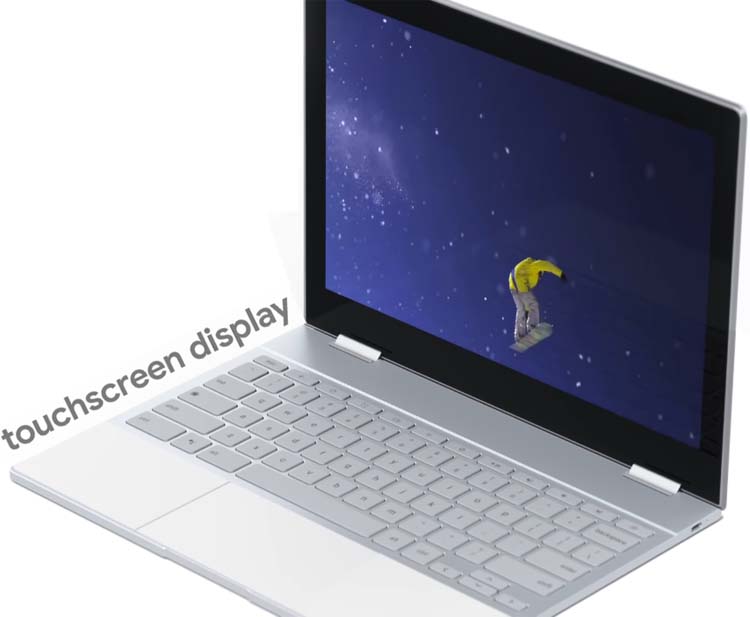
The Google Pixelbook 12in has a stunning 12.3-inch Quad HD LCD display that delivers crisp and clear images and videos. The resolution is 2400 x 1600 and the pixel density is 235 PPI, which means you can see every detail and color on the screen. The display is also protected by Corning Gorilla Glass, so you don’t have to worry about scratches or cracks. The display supports multi-touch input, so you can use your fingers or the Pixelbook Pen to interact with the screen. The display also has a 3:2 aspect ratio, which gives you more vertical space for browsing and reading. You will love how the display looks and feels, and you`ll also like the fact that you can easily adjust the brightness and contrast to suit your preferences.
CPU & Performance
The Google Pixelbook 12in comes with either a 7th-generation Intel Core i5 or i7 processor, depending on the model you choose. The Core i5 model has a base clock speed of 1.2 GHz and a turbo boost speed of 3.3 GHz, while the Core i7 model has a base clock speed of 1.3 GHz and a turbo boost speed of 3.6 GHz.
If you`ll get the Intel Core i7 version you should know that this CPU is powerful and fast, and it can handle multiple tasks and apps without any lag or slowdown. You`ll be able to run Chrome, YouTube, Netflix, Spotify, Google Docs, and Photoshop all at the same time without any issues. Both the Intel Core i5 and Intel Core i7 from Pixelbook 12in has two cores and four threads, which means they can process more data and instructions at once. These processors are also energy-efficient, so the battery will not drain too quickly.
As an Amazon Associate I earn from qualifying purchases.
RAM Memory
The Google Pixelbook 12in has either 8 GB or 16 GB of RAM, depending on the model you choose. The 16 GB model would be of course the best choice for such a laptop. The installed RAM on Pixelbook 12in is DDR3L type and runs at 1866 MHz. This helps the device to run faster and smoother, especially when you have multiple tabs and apps open. I never experience any lag or stuttering when using this laptop, and I can switch between apps and tabs seamlessly. The 16 GB RAM also helps with multitasking and productivity, as I can work on multiple projects and documents at once.
Storage
The Google Pixelbook 12in has either 128 GB, 256 GB, or 512 GB of SSD storage, depending on the model you choose. I have the 512 GB model, which is plenty for me. The SSD storage is NVMe type, which means it is faster and more reliable. With so much storage I can store my files, photos, videos, and apps locally, but I can also access them from the cloud using Google Drive or other services. The NVMe is so fast that it helps with booting up and fast loading times, as I can turn on this laptop in seconds and launch any app in a snap.
Operating System
The Google Pixelbook 12in runs on Chrome OS, the operating system designed by Google for Chromebooks. Chrome OS is fast, secure, and easy to use.

It lets you access all your favorite Google apps and services, such as Gmail, Google Drive, Google Photos, Google Docs, Google Maps, and more. It also lets you download and use millions of Android apps from the Google Play Store. Chrome OS also updates automatically in the background, so you always have the latest features and security patches.
Modes
The Google Pixelbook 12in is not just a laptop; it is also a tablet, a tent, and an entertainment device. Thanks to its 360-degree hinge, you can flip the screen around and use it in four different modes:

- Laptop mode: Use it as a normal laptop with a keyboard and touchpad.
- Tablet mode: Fold it all the way back and use it as a tablet with touchscreen input.
- Tent mode: Stand it up like a tent and use it for watching videos or playing games.
- Entertainment mode: Flip it halfway and use it for viewing content or video chatting.
As an Amazon Associate I earn from qualifying purchases.
Pixelbook Pen

The Google Pixelbook 12in comes with an optional accessory called the Pixelbook Pen, which is a smart stylus that lets you write, draw, and interact with your device. The Pixelbook Pen has pressure sensitivity and tilt support, which means it can detect how hard or soft you press and how you angle it. The Pixelbook Pen also has a button that activates the Google Assistant, so you can ask questions or get help with just a tap.
Google Assistant
The Google Pixelbook 12in has the Google Assistant built-in, which is your personal assistant that can help you with anything you need. You can access the Google Assistant in three ways:
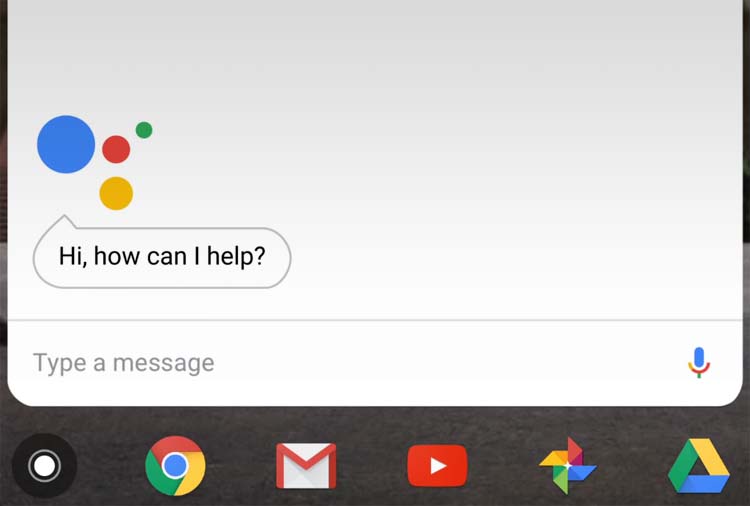
- Say “Hey Google” or “OK Google” to activate it with your voice.
- Press the dedicated Google Assistant key on the keyboard to type your query or command.
- Tap the button on the Pixelbook Pen to ask or tell something with the stylus.
The Google Assistant can help you with tasks such as checking the weather, setting reminders, playing music, controlling smart home devices, and more. It can also help you with your work and creativity, such as searching for information, translating words, taking notes, and editing photos.
As an Amazon Associate I earn from qualifying purchases.
Connectivity
The Google Pixelbook 12in has various connectivity options, such as:
- Bluetooth 4.2, which lets you connect wireless devices such as headphones, speakers, keyboards, and mice.
- WiFi 802.11 a/b/g/n/ac, which lets you connect to wireless networks and access the internet.
- Two USB-C ports, which let you charge your device, transfer data, and connect external devices such as monitors, hard drives, and adapters.
- A 3.5 mm headphone jack, which lets you plug in wired headphones or speakers.
Battery
The Google Pixelbook 12in has a 41 Wh battery that can last up to 10 hours on a single charge, depending on your usage. The battery also supports fast charging, which means you can get up to two hours of use with just 15 minutes of charging.
Other features
Finally, let’s talk about some of the other features that make this laptop amazing. The Google Pixelbook 12in has a sleek and lightweight design that makes it easy to carry around and use anywhere. It weighs only 2.4 pounds and measures only 0.4 inches thick when closed. It has a silver aluminum body with white glass accents that give it a premium look and feel.
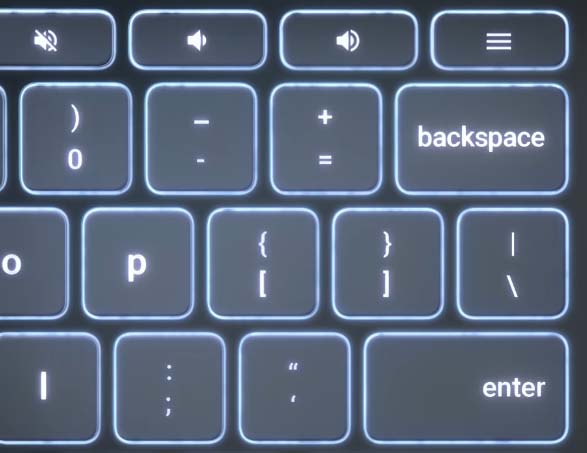
It also has a backlit keyboard that is comfortable and responsive to type on. It has a large trackpad that supports gestures and clicks. It has two USB-C ports that support charging, data transfer, and display output. It has a headphone jack that lets you plug in your headphones or speakers. It has dual speakers that produce clear and loud sound quality.
As an Amazon Associate I earn from qualifying purchases.
As you can see, the Google Pixelbook 12in is a remarkable device that can cater to your work, entertainment, and creativity needs. It has a beautiful design, a powerful processor, and a versatile display. It also has a Pixelbook Pen, a Google Assistant, and a long-lasting battery. If you are looking for a premium Chromebook that can do it all, the Google Pixelbook 12in is definitely worth considering.
